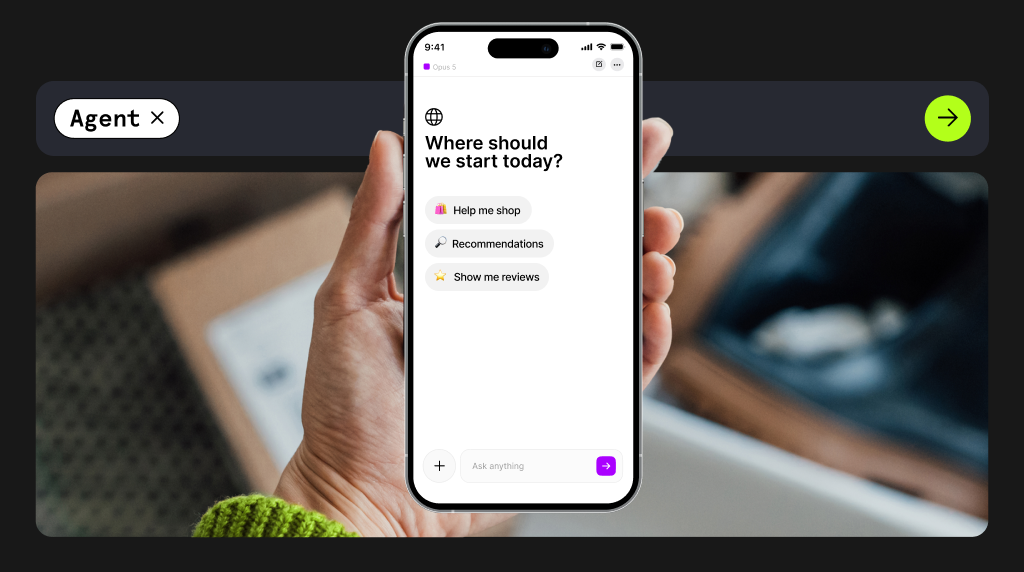Supported by over 11,000 issuers plus global and local networks in over 90 markets, Apple Pay is an essential tool for ecommerce merchants. It simplifies checkout, boosts conversion rates and user adoption, while helping lower fraud. Consumers can speed through checkout by paying in a few steps in an easy, secure, and private way while merchants increase sales.
This guide outlines key ways to optimize your Apple Pay integration for better performance, with practical examples and tips.
Reduce friction, lift conversions
Speed is critical in online checkout. Apple Pay streamlines the payment process, eliminating multiple steps that can cause friction and cart abandonment. It allows consumers to pay in seconds. No lengthy forms to fill out manually. No 3DS step-ups. Consumers simply double-click and complete payment by authenticating with biometrics or passcode – even for guest checkouts. In fact, Checkout.com’s own internal data shows that Apple Pay transactions process 65% faster than manual card entry, reducing the risk of drop-off during checkout.
Checkout flow is key to maximizing conversion rates. Merchants who prioritize Apple Pay in their checkout design, placing it prominently on product pages and offering it as an express checkout option, see an increase in conversion rate.
Best practices
- Place Apple Pay earlier in the shopping journey – at PDP or cart, enabling customers to complete their purchase faster.
- Customize the Apple Pay payment sheet to request only necessary information from consumers, like omitting shipping details for digital goods.
- Respond to Apple Pay payment sheet events quickly and ensure the user can complete payment as soon as they are ready.
“As part of Vinted’s UK growth, we supported the scaling of Apple Pay. Given the better user experience Apple Pay provides, due to less friction and 3D Secure (3DS) challenges, it’s significantly growing in volume across Vinted’s European markets.“
Read the story
Lower fraud and chargebacks
Apple Pay is designed with security and privacy at its core. A primary focus of Apple Pay's provisioning features and data is to help mitigate fraud before it happens by leveraging issuer-control verification methods and Apple Pay’s security measures.
Then, in the payment moment, Apple Pay uses a device token (DPAN) and a unique cryptogram for every transaction, to securely authenticate debit and credit card payments. Apple Pay transactions also require biometric authentication, like Face ID and Touch ID, or the device passcode for the purchase to be completed. These measures combined help reduce the risk of fraudulent transactions and chargebacks. In fact, Checkout.com’s own internal data shows that payments made through Apple Pay are 52% less likely to be disputed once captured.
Best practices
- Treating authenticated transactions, like Apple Pay, as lower risk can help minimize manual reviews
- Work with PSPs to recover false declines without compromising security
- Ensure correct cryptogram processing to avoid authentication failures that could lead to declined transactions.
- Read more at Apple Pay Fraud Guidelines and Best Practices.
Improve efficiency, reduce costs
One of the biggest advantages of Apple Pay is its ability to help prevent declines due to expired card details. Apple Pay transactions use network tokenization which are designed to facilitate recurring transactions on the web and in app. This means stored payment credentials refresh automatically, reducing the likelihood of failed payments and involuntary churn.
Merchants who integrate Apple Pay into their payment stack also benefit from simplified reconciliation. Apple Pay transactions are processed in the same way as standard card payments, which means no changes to your current ways of working.
“Leveraging Checkout.com's robust payment platform, The Chefz achieved an impressive 99.4% acceptance rate for Apple Pay transactions. This not only surpassed the average Merchant Category Code-based Acceptance Rate (AR) of 94% for similar businesses but also ensured that transactions were processed reliably and seamlessly, enhancing customer trust and satisfaction.”
Read the story
Best practices
- Leverage Apple Pay to reduce failed payments caused by outdated card details.
- Improve subscription payments with Apple Pay Merchant Tokens to prevent involuntary churn.
- Use real-time monitoring to identify and resolve transaction issues before they impact revenue.
You've enabled Apple Pay. What's next?
Enabling Apple Pay is just the first step. To truly maximize its impact, merchants can fine-tune their strategy to optimize approval rates, reduce checkout friction, and minimize fraud.
- Audit your Apple Pay performance, identify approval, conversion, and fraud reduction opportunities.
- Partner with your PSP to optimize Apple Pay via direct issuer connections and best-in-class fraud prevention.
- Test and refine checkout placement, routing, and risk settings to drive measurable performance gains.
Don’t have Apple Pay as part of your Checkout.com integration? Enable it today. For more information please see our Apple Pay documentation.
Disclosures:
Apple Pay is not available in all markets. View Apple Pay countries and regions.
Features are subject to change. Some features, applications, and services may not be available in all regions or all languages and may require specific hardware and software.



.png)

.jpeg)
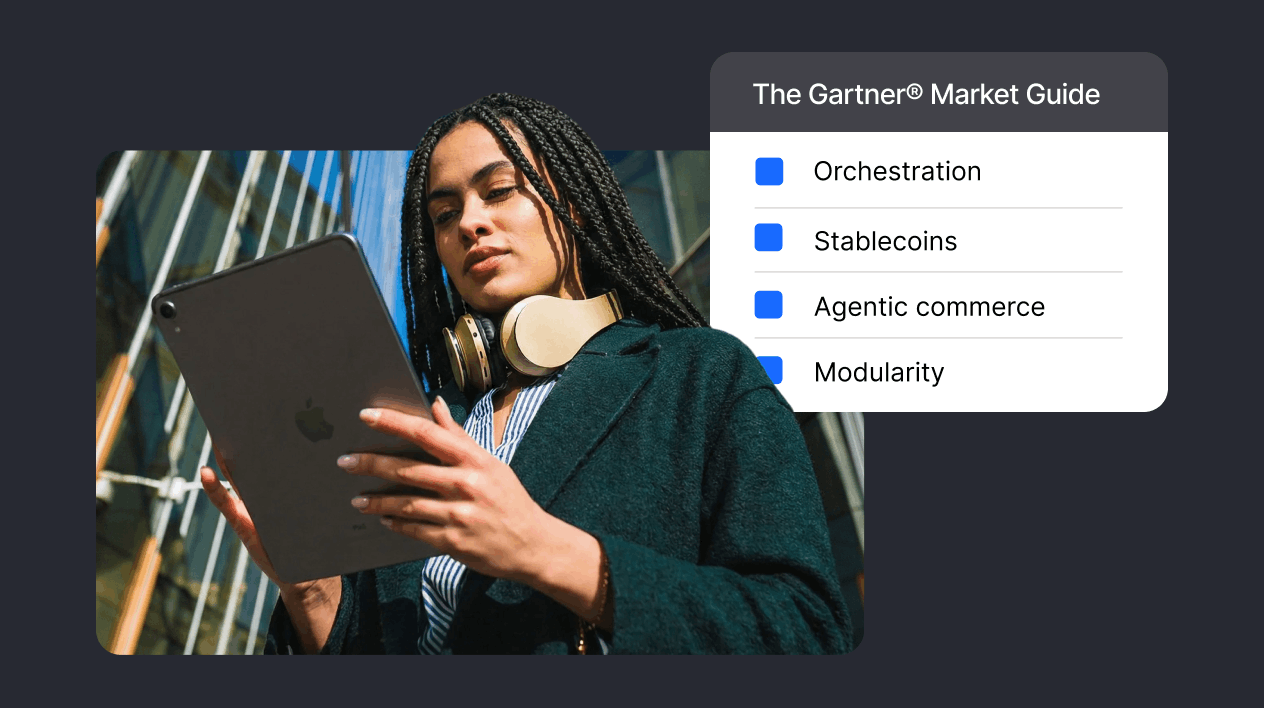
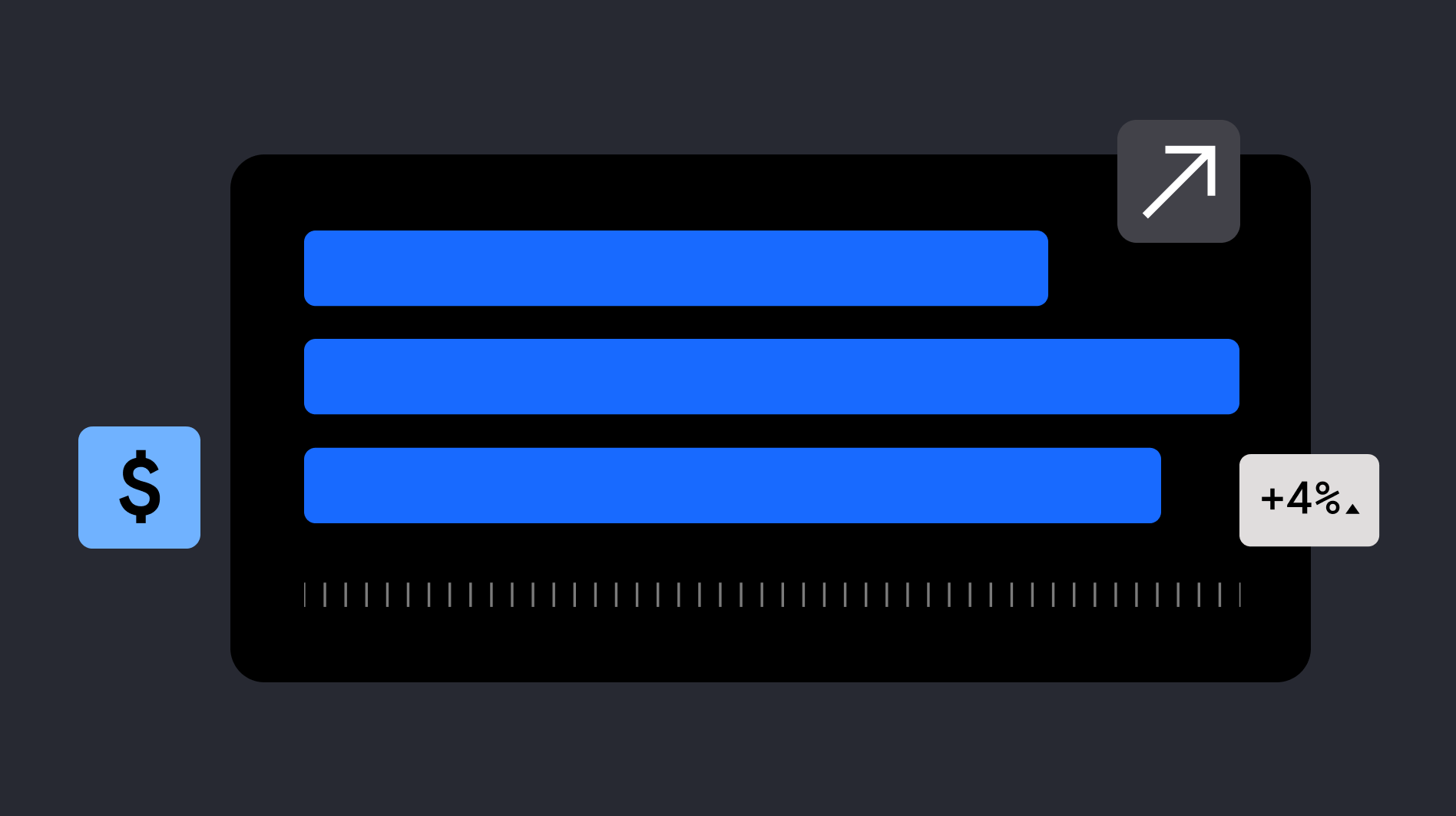
%20v1.jpg)


.png)

.png)