You may have accepted the workload of webhooks for payment events data will always be a headache. Like rain follows storm clouds – you’ll need to keep up with API endpoint maintenance forever. But this endless upkeep can be an operational burden that drags down the pace of progress. And you need to move fast to compete.
One way of moving faster is to directly feed payments events from Checkout.com into your AWS account using Amazon EventBridge. From there, you can power event-driven applications. This helps your operations to run smoothly and efficiently.
Let’s look at the specifics of how this works.
What is Amazon EventBridge?
Amazon EventBridge is a managed service designed to transport and route data in event-driven systems. It is a serverless offering from AWS. It allows you to connect your applications together with data coming from various sources, supporting advanced routing and filtering options.
We’ve launched a native Amazon EventBridge integration to connect your Checkout.com events with your services. This is designed to replace your traditional webhook integration by providing a cloud-native integration with other AWS services or your own systems. Therefore, it eliminates the need for custom code development or server management and provisioning.
Have a read of our documentation on Amazon EventBridge to see even more detail.
Efficient event connections
Amazon EventBridge saves you needing to create individual webhooks integrations for different events in your payments systems. Just like you, we believe efficiency is paramount. So if you decide to connect Amazon EventBridge, you can then trigger event-based workflows via AWS services. This means you can connect your payment data to your wider business processes, such as customer service or logistics operations.
Here are just a few examples:
- Dispute management: A chargeback_received event automatically creates a ticket in a CRM (target: AWS Lambda).
- Logistics: A payment_captured event automatically adds the order to a shipping queue (target: Amazon SQS).
- Customer communications: A payment_captured event triggers an instant "Thank you for your purchase" message to the customer (target: Amazon SNS).
Moreover, if your downstream systems are temporarily unavailable, EventBridge retains the event for you. This can strengthen resilience in your operations, and avoid missed payments events due to connectivity issues. It automatically scales to handle any volume of events and comes with built-in retries, ensuring events aren't lost.
Do you need Amazon EventBridge?
Naturally, this integration solution won’t be for everyone, and there are a few factors to consider. Of course, you need to already be an AWS customer or this process won’t make sense for you. Additionally, if you’re already happy with your current webhook setup, then you need not uproot your existing integrations: we will continue to support both options of payment event integration.
We recommend Amazon EventBridge for merchants who could unlock greater speed and efficiency in systems operations through this method of webhook management. For instance, it would save you the time and effort of building a webhook integration from scratch. Plus, you won’t need to schedule in time to maintain the security of the webhook URL endpoint.
Amazon EventBridge can simplify events routing on your payments. This means you can build connected workflows and manage them centrally, which may be more convenient than your current setup.
Make the move to Amazon EventBridge
If you think reconfiguring your Checkout.com events via Amazon EventBridge would benefit you, now is the time to get the ball rolling. To get started, log into your AWS Console, and select Checkout.com from the partners list and set up the event source. You can follow our Amazon EventBridge integration instructions, for further guidance.
We’re ready to help you transition to this service as soon as you’re ready. Contact your account manager if you have any questions.





.png)

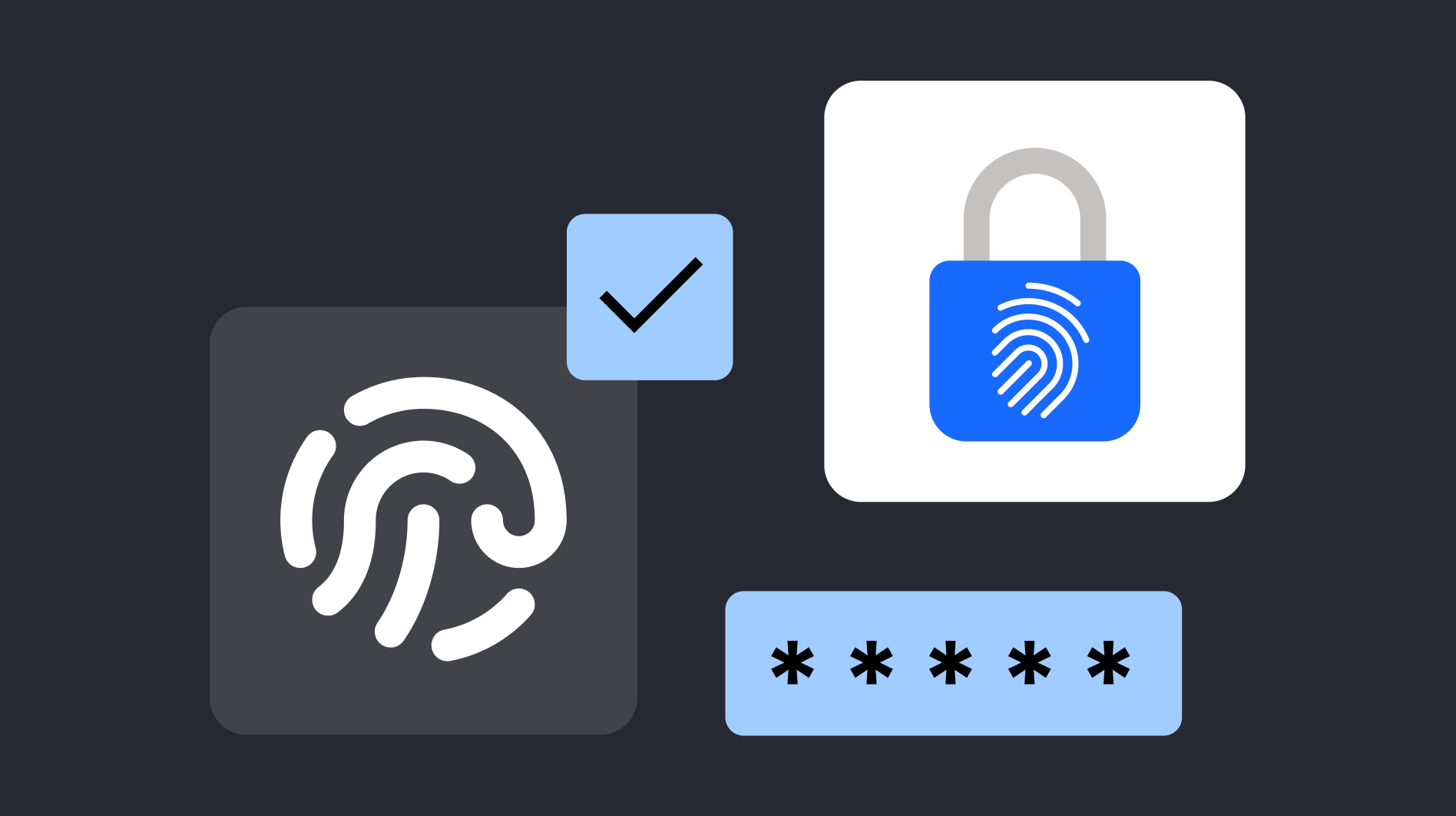
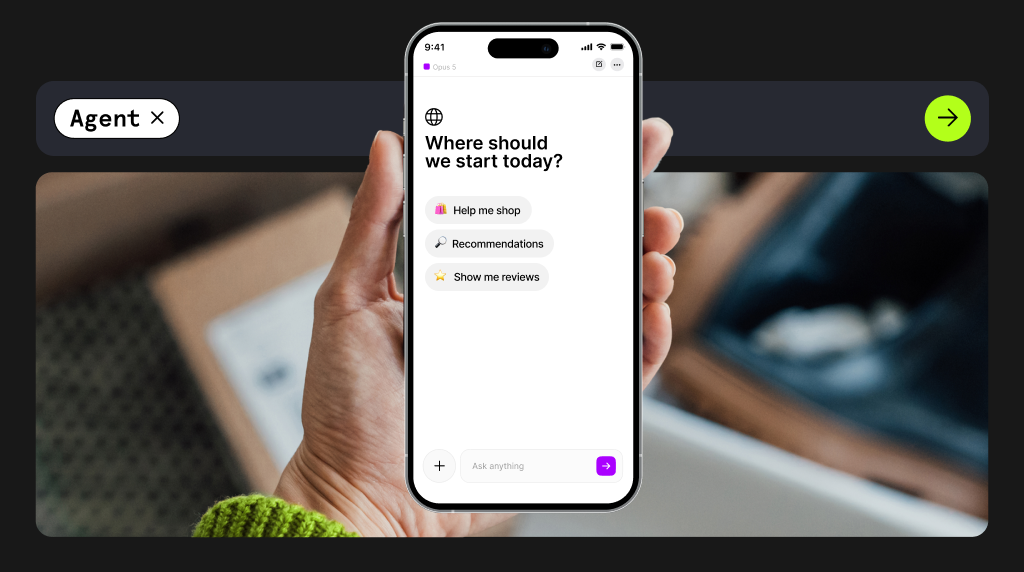



_How%20and%20why%20to%20launch%20a%20card%20program%20(1).png)



_Introducing%20Issuing.png)