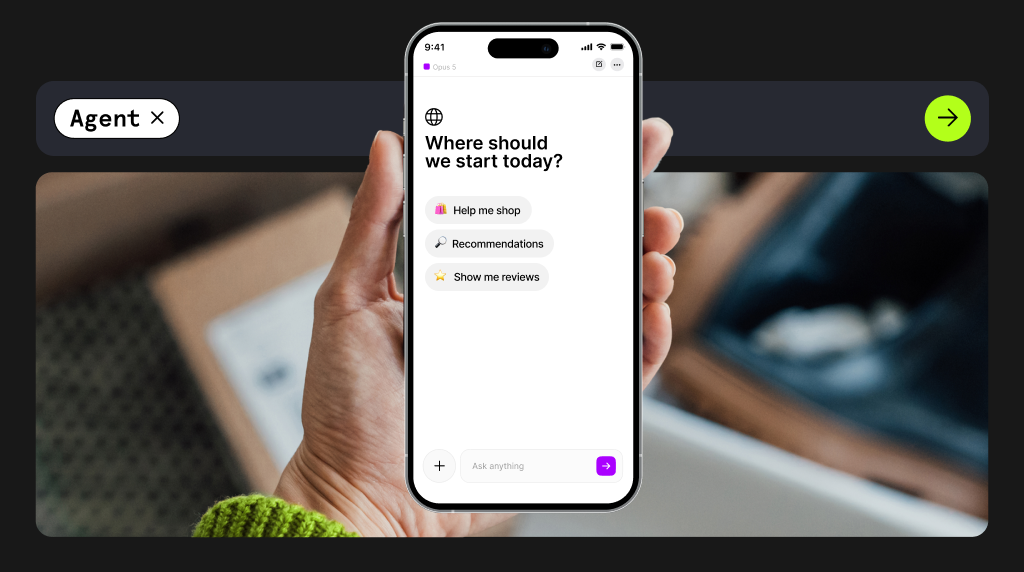There are an estimated 1.56 billion iPhone users worldwide in 2025. And in 2024, 785 million of them were actively using Apple Pay.
In the US alone, over 35% of consumers used Apple Pay when shopping online in 2024.
But why is Apple Pay favored by so many? Well, it’s quick, secure, and convenient.
Now you know why Apple Pay has become an essential tool for merchants looking to thrive. In this guide, we’ll explain how to accept Apple Pay for business, covering its technical requirements and transaction processes, and discuss its features, benefits, and more. We’ll also show you how to accept Apple Pay quickly and easily via Checkout.com.
What is Apple Pay?
Apple Pay is a digital wallet accessible to Apple device users on their iPhones, iPads, MacBooks, and Apple Watches. It enables users to pay for products and services using NFC (near-field communication) at the point of sale, either remotely via the internet or in person using iOS apps.
In practice, Apple Pay acts as a secure digital wallet, enabling customers to pay with their stored debit, credit, or prepaid cards both online and in-store.
You can configure your business’s websites to accept Apple Pay as a payment method. Buyers simply click the "Pay with Apple Pay" button during the checkout process and verify the purchase on their Apple device.
Following the transaction, Apple Pay securely directs the funds from the buyer's linked payment source to your business’s bank account.
Learn more about alternative payment methods here.
How does Apple Pay work for businesses?
To accept Apple Pay, your business must already support card payments. That’s because Apple Pay transactions are processed through the same card networks – like Visa and Mastercard – via a payment processor or facilitator.
Your chosen processor must also be ready to accept Apple Pay and be able to activate it within your account.
When a customer wants to make a purchase using Apple Pay, the card processor or facilitator takes charge of processing the transaction and then deposits the funds into your business account, deducting any applicable fees in the process.
Benefits of accepting Apple Pay for businesses and customers
Accepting Apple Pay comes with many advantages for both your business and customers. Let’s take a look at them below.
It’s quick and efficient
Digital wallets, like Apple Pay and Google Pay, offer quicker payments than chip card payments.
- In person, this is thanks to their tap-and-go feature. There’s no waiting to insert a card, for authentication, or to enter a PIN.
- Online, customers don’t need to type in their PAN, expiry, CVV, or billing address. Apple Pay autofills these details. Biometrics, like Face ID or fingerprint recognition, can be used to confirm the payment in seconds.
And the tangible impact on your business? Speed and convenience equal more sales. Satisfied customers equal loyal customers. When customers can pay quickly, they’re less likely to feel impatient and consider going elsewhere.
It’s secure
To keep your customers’ payments safe, Apple Pay protects their sensitive data using tokenization. It replaces a customer’s card number with a set of randomly generated numbers, like a secret code, that’s sent over the internet to process the payment. This means the sensitive data remains hidden, making it incredibly challenging for criminals to steal.
Whenever a customer makes a purchase using Apple Pay, a brand-new token is created. This token is then decoded and transformed back into useful information once it reaches the payment processor.
Apple Pay also adds an extra layer of security by requiring users to verify themselves using either Face ID, a fingerprint, or a passcode on their mobile device. This helps prevent unauthorized purchases, especially if the Apple device is lost or stolen.
As a business, you can expect to see fewer instances of fraud, reduced chargebacks, and increased customer confidence when purchasing from your business. When deciding which payment methods to provide, security is a key consideration.
It's preferred by many consumers
Digital wallets, including Apple Pay, are among the most favored payment methods globally. The Trust in the Digital Economy report found this is especially true among Gen Z. It’s not just about speed and a digital-first mindset – digital identity checks make them feel more secure.
And offering customers their preferred payment method is no longer optional. As a business, it’s one of the main ways to secure a sale. A lack of preferred payment methods is one of the top reasons for lost trust when shopping online. Every missing payment method is a missed opportunity.
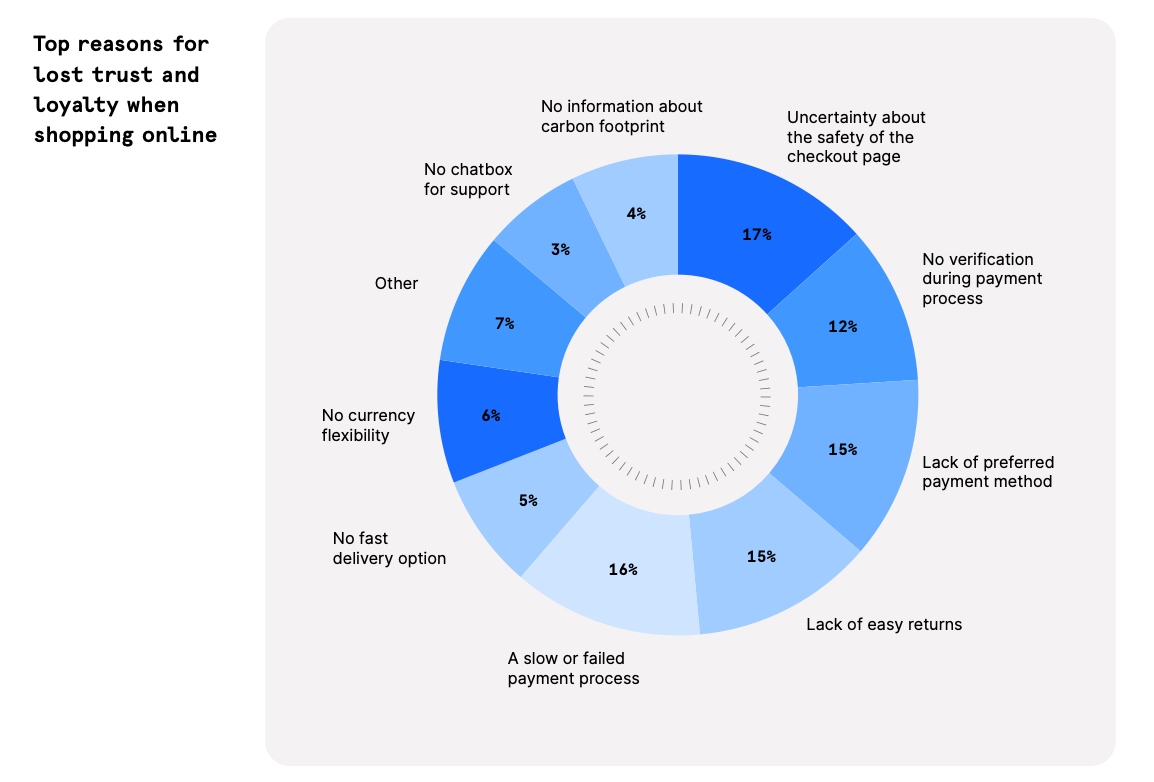
In the UK in 2025, 41% of adults have used Apple Pay to pay online. It’s overtaking local APMs in customer preference, while rapidly displacing traditional payment methods too.
In our guide to mastering payments in Europe, Greta Atminaitė, Head of Strategic Partnerships at Vinted, shared that “Apple Pay has grown significantly in every single country across Europe for Vinted, mostly eating up the credit card share.”
It comes with a liability shift
Liability shift refers to the transfer of responsibility for fraud-related chargebacks from the merchant to the card issuer. The shift insulates the merchant from associated costs or risks, such as when a customer claims they didn’t make a purchase. Generally, it occurs when a payment is successfully authenticated using 3D Secure (3DS).
Apple Pay transactions benefit from a liability shift due to Apple’s built-in authentication mechanisms, e.g., biometric validation. Additional authentication from the issuer is not required, meaning 3DS can be bypassed. Despite this, your business still receives liability shift. Customers get a smooth checkout experience with quick authentication, and you get extra protection.
The improved customer experience typically results in a higher acceptance rate compared to traditional payment methods.
Does Apple Pay charge fees?
There are no additional costs for a business to accept Apple Pay, only the standard card processing fees. Your business will incur a standard fee from your card processor or facilitator for each Apple Pay transaction, similar to regular card transactions. This payment processor fee comprises a percentage of the total purchase amount along with a fixed fee per transaction, e.g., 2% + $0.30 per transaction.
Instead of charging businesses anything extra to use Apple Pay, Apple charges a small fee to card issuers. This fee is a tiny fraction of the purchase price, about 0.15%.
How to set up Apple Pay for your business
There are two ways you can set up Apple Pay for your business with Checkout.com:
- Accept Apple Pay with Flow
- Set up Apple Pay with our Unified Payments API
Accepting Apple Pay with Flow
Flow is our pre-built, customizable payment user interface. It enables you to accept payments on your website in a single integration using Checkout.com’s global network of payment methods. Simply set up your client and server-side configurations to integrate with Checkout.com’s payment gateway and enable payments on your website for the payment methods you choose.
Here’s how the Flow payment process works:
- The customer lands on your checkout page
- You mount Flow (more details can be found here)
- Flow displays the Apple Pay payment method to the customer
- When the customer clicks Pay, Flow performs a payment request and handles any additional actions, e.g., 3DS
- You receive a webhook notifying you of the payment status
Accepting Apple Pay with Unified Payments API
Unified Payments API lets you upgrade, expand, and adapt your payment experiences from a single, fully customizable API. You can tap into our network of global and local payment processing capabilities to build optimized customer experiences across the entire payment journey.
To process Apple Pay payments using the Unified Payments API, you need an Apple developer account and an Apple merchant ID.
Here’s how the payment process works:
- The customer selects the Apple Pay button; your front-end displays the Apple Pay pop-up
- The customer confirms the transaction using biometrics
- Your front end sends the transaction information to your server, which sends it to Checkout.com in exchange for a single-use Checkout.com token
- Your server sends a payment request to Checkout.com
- Checkout.com returns the authorization outcome, which your server sends to you
- Your front end displays the outcome to your customer (success or failure)
Find more information here.
Accept Apple Pay with Checkout.com
Want to unlock your global potential? By accepting Apple Pay, you can provide a secure and convenient way to pay for millions of Apple users around the world. Best of all, it couldn’t be easier to get started.
With Checkout.com, you can accept Apple Pay for business quickly and easily, offering secure and seamless payments to your customers, helping to increase sales volumes, reduce chargebacks, and improve the customer experience. We can also get you set up with Apple Pay card payouts, too.
For more information on how to set up Apple Pay for business, talk to our friendly and knowledgeable experts today.





.jpeg)
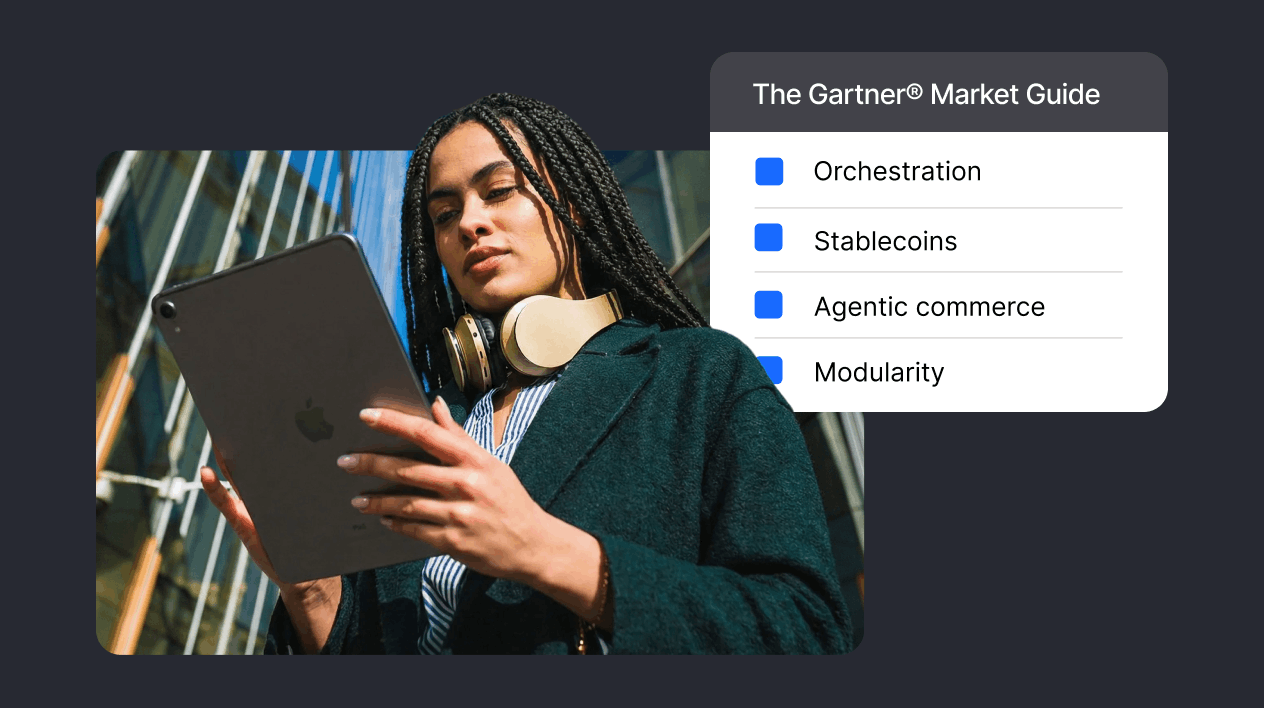
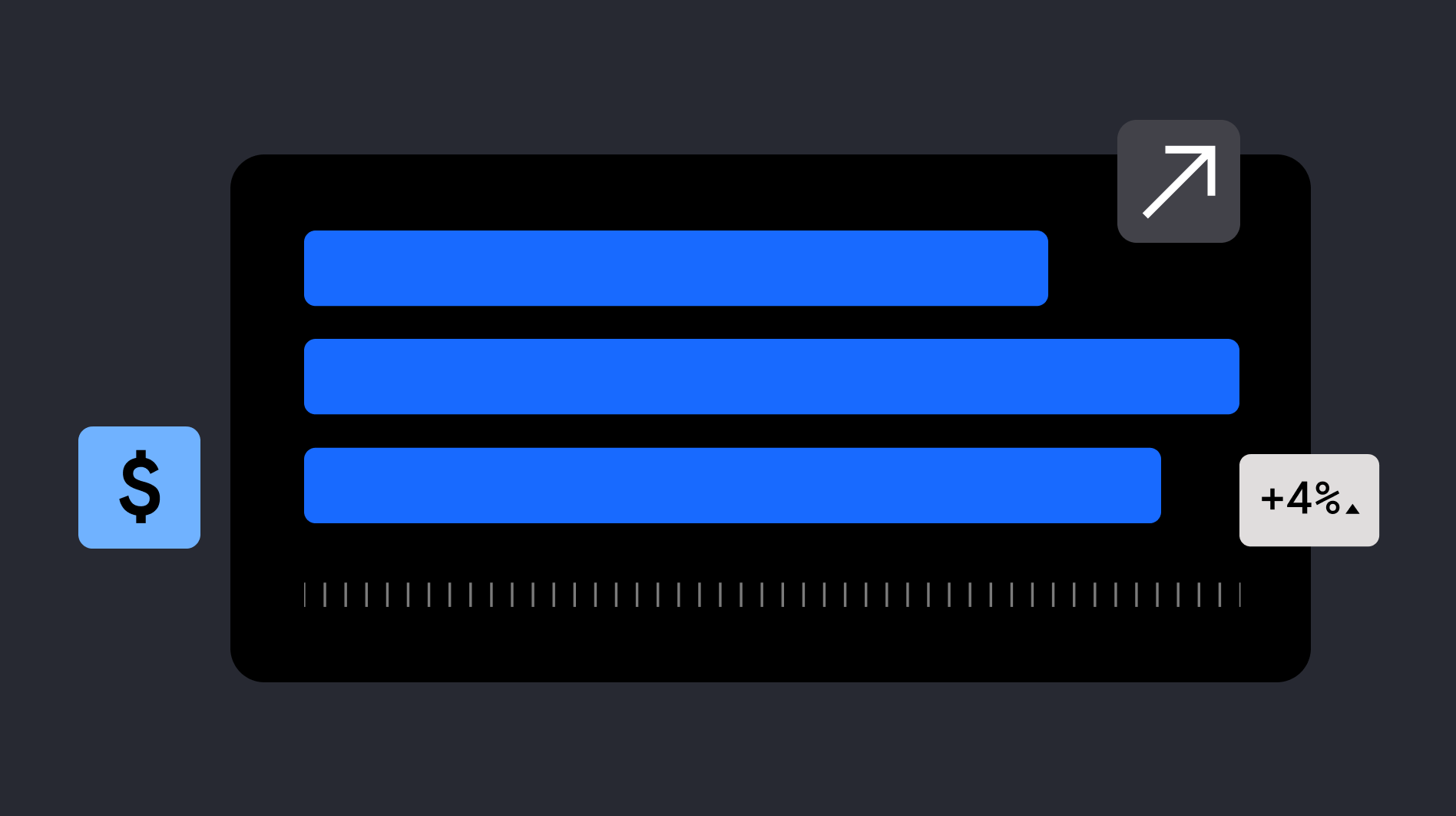
%20v1.jpg)


.png)

.png)