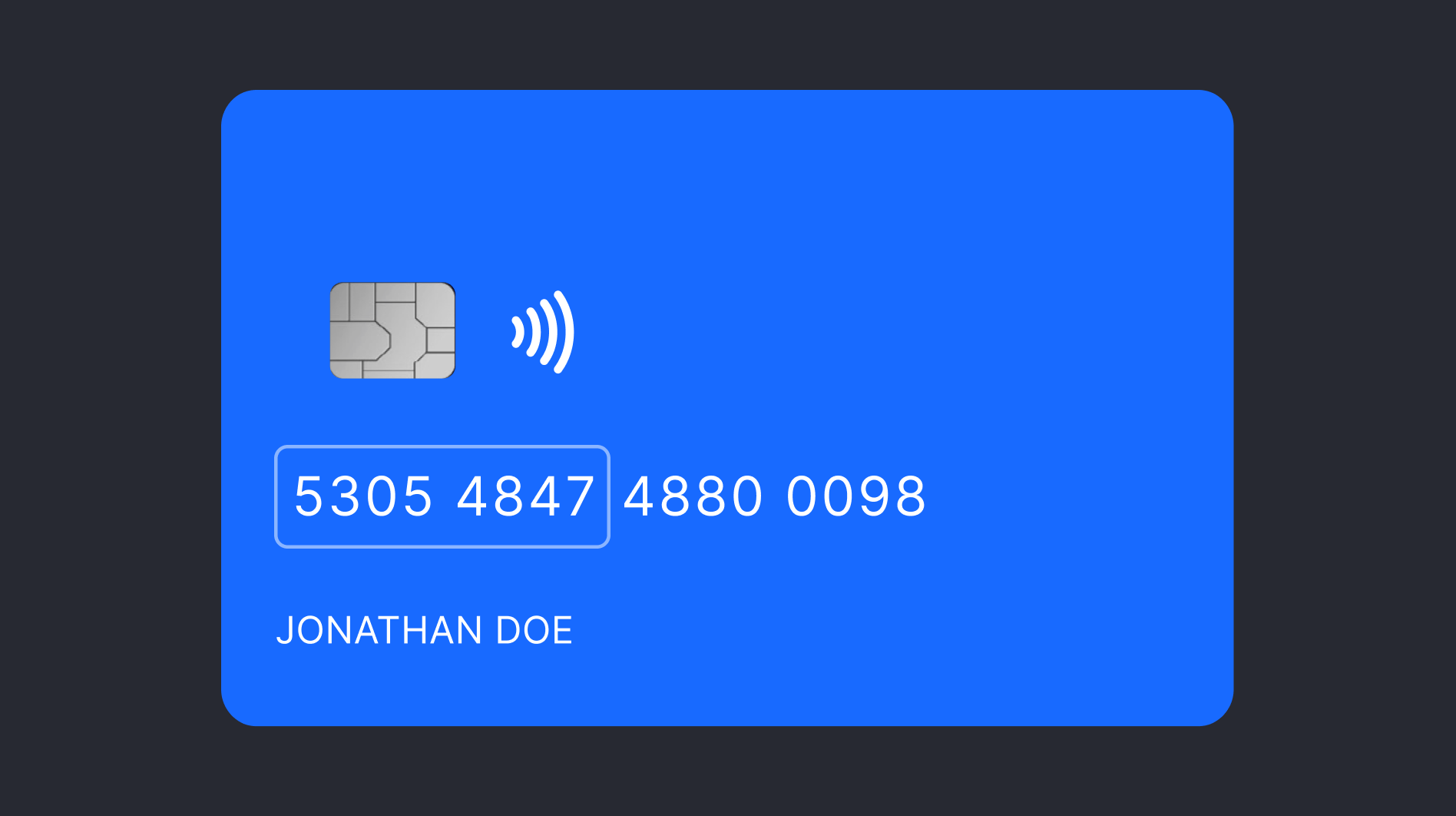Today, 75% of global consumers transact online weekly or more, making smooth, reliable mobile payment acceptance essential. And with 2.8 billion credit cards in use worldwide, a number that continues to rise, credit card processing remains a critical part of any mobile payment strategy.
To meet this growing demand, businesses need to provide convenient and flexible payment options. Overly complicated checkouts or payment journeys that force users to leave the app significantly increase the risk of abandonment.
This article will help you identify the most suitable mobile payment processing solutions for your business. We’ll look at the different integration options, payment flows, and in-person acceptance methods – highlighting the key features a high-performance solution should have.
Different types of mobile payments
The first step in accepting mobile payments is deciding where you want to process transactions: in person, at events, in a permanent location, online through a web browser, within your app, or via links shared through email or social media.
Below, we’ll explore the main options for accepting payments online.
In-app payments
Mobile devices have transformed how people pay, whether online or in-store. Digital wallets like Apple Pay and Google Pay let customers store card details securely and pay in a tap, with authentication handled via biometrics or passcode. Behind the scenes, tokenization keeps sensitive data safe.
These wallets are often embedded within mobile apps, enabling smooth in-app payments. This can help maintain a consistent brand experience, improve conversion rates, and reduce cart abandonment.
For US iOS developers: A ruling in the Epic Games v. Apple case has opened the door for businesses in the US to offer alternative payment options on iOS. While under appeal, Apple’s updated App Store guidelines now allow certain apps to link out to external websites to complete digital goods transactions – potentially avoiding the 15–30% commission usually taken by Apple.
To support this experience, solutions like Checkout.com’s Flow can be used to power secure, high-conversion payment pages that open in a browser window. This lets merchants maintain control over the payment journey even when directing users outside the app store environment. Flow supports a wide range of payment methods and currencies, and can be styled to your reflect your brand. Learn more about processing payments outside the App Store.
Mobile ecommerce
Mobile ecommerce covers any purchase made via mobile browser or app, using digital wallets, card payments, or alternative payment methods like buy now, pay later (BNPL). From cart to confirmation, the right setup lets your customers pay how they want, and helps you capture every opportunity.
SMS and link-based payments
Payment links provide a mobile-friendly checkout experience without requiring a dedicated website. Merchants can share secure links with customers via SMS, email, or social media platforms, allowing them to complete their transaction from any device. This approach is especially useful for quick or one-off payments.
How to choose a mobile payment solution
Selecting the right mobile payment solution is a strategic decision. The right choice can optimize checkout performance, improve customer experience, and support your growth across multiple markets. This section outlines the factors to consider before committing to a provider and the key features to look for in a high-performance solution.
Factors to consider when making your decision
When assessing mobile payment solutions, weigh up how each option meets your business needs now and in the future:
- Market coverage and compliance: Regulations, payment method availability, and currency requirements differ across regions. Your provider should handle compliance with local and global regulations while supporting relevant payment methods in each market.
- Future expansion: If you plan to enter new markets, choose a solution that can scale quickly without major re-engineering. Adding or removing payment methods should be simple or fast.
- Customer profile and expectations: Consider how your customers prefer to pay, whether through digital wallets, traditional cards, or local payment methods. The payment flow should be intuitive and familiar to them.
- Integration and resources: Match the complexity of the integration to your in-house capabilities.
- Security and data protection: Ensure the provider uses encryption, tokenization, and device-level intelligence to keep payments secure while minimizing extra steps for the customer.
- Total cost of ownership: Look beyond transaction fees to consider setup, maintenance, training, and the potential ROI from higher conversion rates.
Key features of a useful mobile payment processing solution
A well-designed mobile payment processing solution should enhance the customer experience while giving your business the flexibility to grow. The most effective solutions share these qualities:
- Adaptability to customer preferences: The solution should present the most relevant payment methods for each customer, such as Apple Pay on iOS or iDEAL for customers in the Netherlands, based on device type, location, and currency.
- Security without unnecessary friction: Built-in security features – such as tracking device ID, IP address, and biometric data (where available) – enable smooth authentication while meeting PCI standards and regional compliance requirements.
- Checkout experiences that convert: Mobile-native payment flows that keep customers within the app, avoid in-app browsers, and adjust to different devices can help reduce cart abandonment rates.
- Easy expansion into new markets: The ability to add or remove payment methods through configuration, without the need for coding, supports faster market entry. Localizing checkout in the customer’s currency and language based on their location further improves adoption.
- Scalability for long-term growth: Consistency across regions, combined with flexibility to adapt to local payment preferences, ensures the solution can grow alongside your business.
Mobile payment processing integrations
The right approach for accepting mobile payments depends on your business model, available resources, and what your customers expect at checkout. When comparing integration types, consider:
PCI compliance:
Different integrations place varying levels of compliance responsibility on the merchant. Some keep you automatically aligned with evolving standards and regional regulations, while others require more active management and certification.
Available expertise and resources
Fully bespoke solutions may need dedicated engineering time for both build and maintenance. Others can be configured with minimal coding, reducing ongoing development overhead.
Customer payment habits
Your integration should make it easy to offer the payment methods your customers are most likely to use – whether that’s cards, digital wallets, or popular local payment options.
Control over the payment experience
Native approaches often allow deeper design and flow customization, giving you the ability to match your brand’s look and feel. Hosted or redirect flows may be faster to launch but offer less flexibility.
Below are the main types of mobile payment integrations and the trade-offs for each.
Mobile SDKs
Mobile SDKs embed a native checkout directly in your iOS or Android app, keeping customers in-app to pay – helping to lower abandonment and improve conversion. For business leaders, it’s a way to deliver a consistent, branded payment experience worldwide, without the need for constant redevelopment.
With Flow for mobile, you can configure payment methods, currencies, and languages without coding, while meeting PCI DSS requirements. Sensitive card data never touches your servers, reducing compliance overhead.
For technical details, and step-by-step integration guidance, visit how to get started with Flow for mobile.
Full API integration
A full API integration gives merchants complete control over the payment experience, from the checkout interface to the payment flow logic. This level of customization can be valuable for businesses with advanced in-house engineering teams and the resources to build and maintain complex integrations.
Considerations:
- Maximum flexibility and customization
- Significant technical expertise and development time required
- Greater PCI compliance responsibility for the merchant
While this approach offers the most control, it can be resource-intensive to maintain and keep aligned with evolving standards like PCI DSS 4.0. Many businesses find that mobile-native SDKs, such as those in Flow, still allow extensive checkout customization – including branding, currency, and language settings – but with far less engineering effort and built-in compliance support.
Payment link (hosted payment pages)
Hosted payment pages let you accept payments by sending customers a secure link, shareable via email, messaging apps, or social media. They require no website or complex set-up, making them ideal for quick, one-off sales or businesses without in-house development resources.
Considerations:
- Fast to launch with minimal technical effort
- Limited control over page design and checkout flow
- Less suitable for merchants wanting a fully integrated, branded experience
Accepting mobile payments in person
Mobile payment acceptance in a physical setting is about balancing convenience, security, and flexibility. The right approach depends on your environment, customer expectations, and available resources. Here are three of the most common methods, who they suit, and what’s involved in getting started.
Card reader paired with smartphone
Ideal for trade shows, pop-up shops, food trucks, or small retail stands, this setup uses a mobile card reader – connected via Bluetooth or plugged into your phone – along with a payments app to process EMV chip or NFC/contactless transactions, including Apple Pay and Google Pay.
QR code payments
A simple, hardware-light option for bars, cafés, or restaurants. You display a static or dynamic QR code for customers to scan, taking them to a secure payment page on their own device. Built using EMVCo-standard codes, this approach supports a wide range of banks and e-wallets, including cross-border payments.
Traditional POS devices
Best for fixed locations with reliable connectivity, such as retail shops, cafés, or restaurants, traditional countertop POS terminals handle EMV and NFC payments in a single, integrated system. While typically more expensive than mobile-first options, they offer consistent performance and a familiar checkout process.
What is an NFC mobile payment?
An NFC mobile payment is a form of contactless in-person transaction facilitated by near-field communication (NFC) technology.
NFC capabilities are built into most modern smartphones, as well as all card readers that enable tap ‘n’ go payments at the point of sale. Each device essentially contains a chip with its own specific RFID (radio-frequency identification) frequency. When two chips are close to each other (for instance, your phone and a countertop card reader), they create a connection, which enables the transfer of information.
NFC and RFID technology are also found in key cards and fobs, security systems, and public transport networks.
How mobile payment processing works
Whether a customer taps their phone, scans a QR code, or enters card details in-app, the principles of mobile credit card payment processing are the same:
- Securely capture payment details
- Authorize the transaction
- Settle funds between the customer’s bank and the merchant’s account
Mobile payments build on these steps with device-specific authentication, tokenization, and dynamic payment method selection to keep the experience fast, secure, and localized.
Below is a high-level view of the process, showing where security and optimization occur.
1. Payment initiation
Mobile wallet (Apple Pay or Google Pay)
The customer selects a stored card and authenticates the payment using biometrics or a passcode. Tokenization replaces the real card number with a secure token before data is sent.
Card details entered in-app
The customer enters card details into a secure payment form. SDK-based integrations – like Flow for Mobile – keep sensitive data off the merchant’s servers, supporting PCI DSS compliance.
QR code scan
The customer scans a code leading to a secure payment page pre-filled with transaction details. They confirm the payment on their own device.
2. Data transmission and security checks
Once payment details are confirmed, they are encrypted and sent to the payment gateway. This is where:
- Encryption and tokenization safeguard payment data
- Device intelligence captures information such as device ID and IP address to support fraud screening and no-challenge authentication
- Network optimization formats requests to match issuer preferences, improving authorization rates
3. Authorization
The payment gateway sends the request to the acquiring bank, then through the relevant card network to the issuing bank. The issuer checks the account balance, credit limit, and fraud risk before approving or declining the payment.
4. Settlement
If approved, the payment is confirmed in real time. Funds move from the issuing bank to the acquiring bank and are deposited into the merchant’s account – usually within one to two business days, depending on settlement terms.
Take your mobile checkout further
Flow for Mobile gives you the performance of a native iOS or Android checkout with the flexibility to customize through configuration, not code. Accept cards, Apple Pay, and Google Pay; support 20+ currencies and multiple languages; and stay compliant with evolving standards like PCI DSS 4.0 – all while keeping customers in-app from start to finish.
Future-proof your payment experience and reduce development overhead by adding new methods without re-integrating.
Speak to our sales team to explore how Flow for Mobile can work for your business.





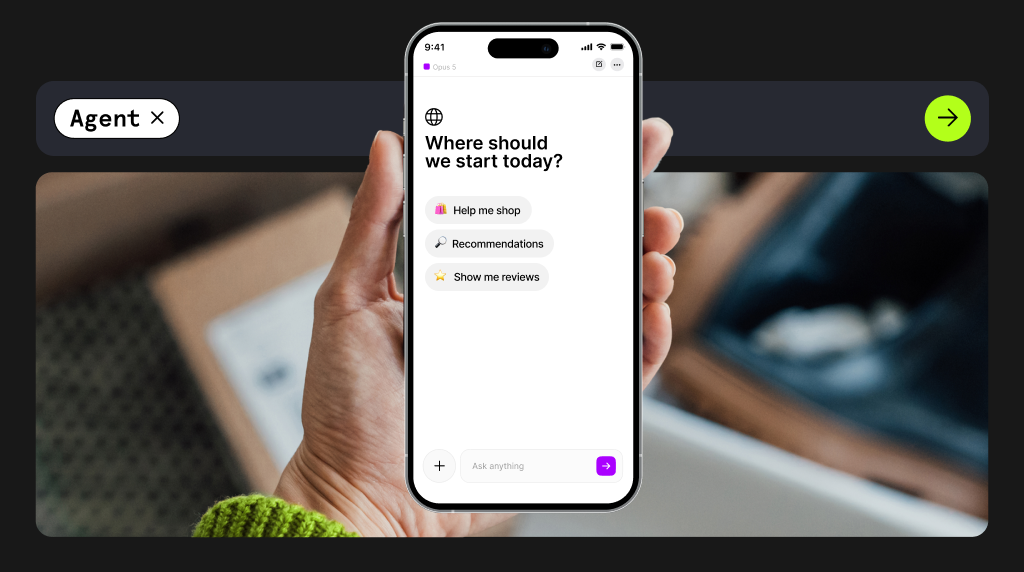



_How%20and%20why%20to%20launch%20a%20card%20program%20(1).png)



_Introducing%20Issuing.png)
.jpeg)