If you work with contractors or suppliers, settling invoices is likely to take up a significant portion of your finance department’s time.
But what if it doesn’t have to? With automated invoice processing, you can strip out a lot of the tedious, menial effort that’s traditionally associated with getting your suppliers paid.
No more manual data entry, fewer late payments, and much more time freed up to focus on more constructive and fulfilling tasks.
In this article, we’ll explain automated invoice processing, how it works, and the key benefits for your business.
What is automated invoice processing?
Automated invoice processing uses technology to automatically extract invoice data and feed it into your Enterprise Resource Planning (ERP) software. You can then quickly approve and settle those invoices with just a few clicks.
Automated invoice processing systems use a combination of deep learning and Optical Character Recognition to accurately capture and review the salient information from your supplier’s invoices.
Previously, invoice processing required finance departments to complete a series of tedious manual tasks including data entry, approval, and payment authorization. By automating the process, you can streamline your invoice management and reduce the risk of human error.
Learn more: Invoice payment methods
How does automated invoice processing work?
Let’s look at how automated invoice processing works in more detail. It can be broken down into a few key stages.
- Your accounting department receives an invoice from a supplier
- The first thing they do is use automated invoice processing software to scan the invoice data and convert it into a text-searchable document. This makes it possible to capture the essential data - such as the supplier’s name, bank details, and amount to be paid - and feed it into the system
- Next, the software matches the data against the Purchase Order (PO) and any receipts generated against the invoice in order to validate it
- If the data is validated, the invoice is verified, a report is generated, and the accounts team can approve it for settlement
- If the data is unable to be validated, the invoice remains under review until someone can conduct a manual check
- Finally, any invoices can be added to the businesses financial records for bookkeeping purposes
Benefits of an automated invoice process
Here are the key benefits of automated invoice processing:
- Efficiency and Speed - automated systems can drastically reduce the time it takes to process and approve each invoice, enabling faster payment cycles and a much more productive finance department
- Reduced Errors - automating the process minimizes the risk of errors associated with manual data entry and validation
- Cost Savings - cutting down on menial work reduces operational costs and leaves you free to divert your resources towards more profitable or business-critical tasks
- Enhanced Visibility - all invoices are scanned, reviewed and stored by the same system, meaning every member of the finance team has visibility over them. This ensures consistent processes and reduces the chance that any invoices will be missed
- Improved Compliance - automated systems are generally more compliant with regional and industry-specific regulations, making it easier to meet your legal requirements
- Better Vendor Relationships - by settling their invoices more quickly and more accurately, you can nurture better relationships with your suppliers, which can be beneficial for negotiating terms and resolving disputes
- Scalability - automated systems can easily adapt to an increasing volume of invoices in a way that humans would struggle to do, making them a great choice for growing businesses
- Easy Retrieval - as supplier invoices are automatically stored in your digital financial records, it’s easy to retrieve them for checks or accounting purposes
- Enhanced Security - automated systems can learn to identify changes in banking information or other inconsistencies that could be a sign of fraudulent activity
- Integration Capabilities - automated invoice processing software can integrate with your other essential systems, such as your accounting software, which enables a seamless flow of information between your different business functions
Learn more: Net payment terms
How to automate invoice processing with Checkout.com
Wherever you are, you can access automated invoice processing with Checkout.com, allowing you to streamline your operations, save money, and improve your relationships with your suppliers.
However, we also offer a range of other helpful payment solutions for businesses. If you’re a subscription business, you can take the hassle out of recurring payments with our subscription payment processing service.
Process payments securely, target global growth with confidence, and build a loyal customer base with Checkout.com.



.png)

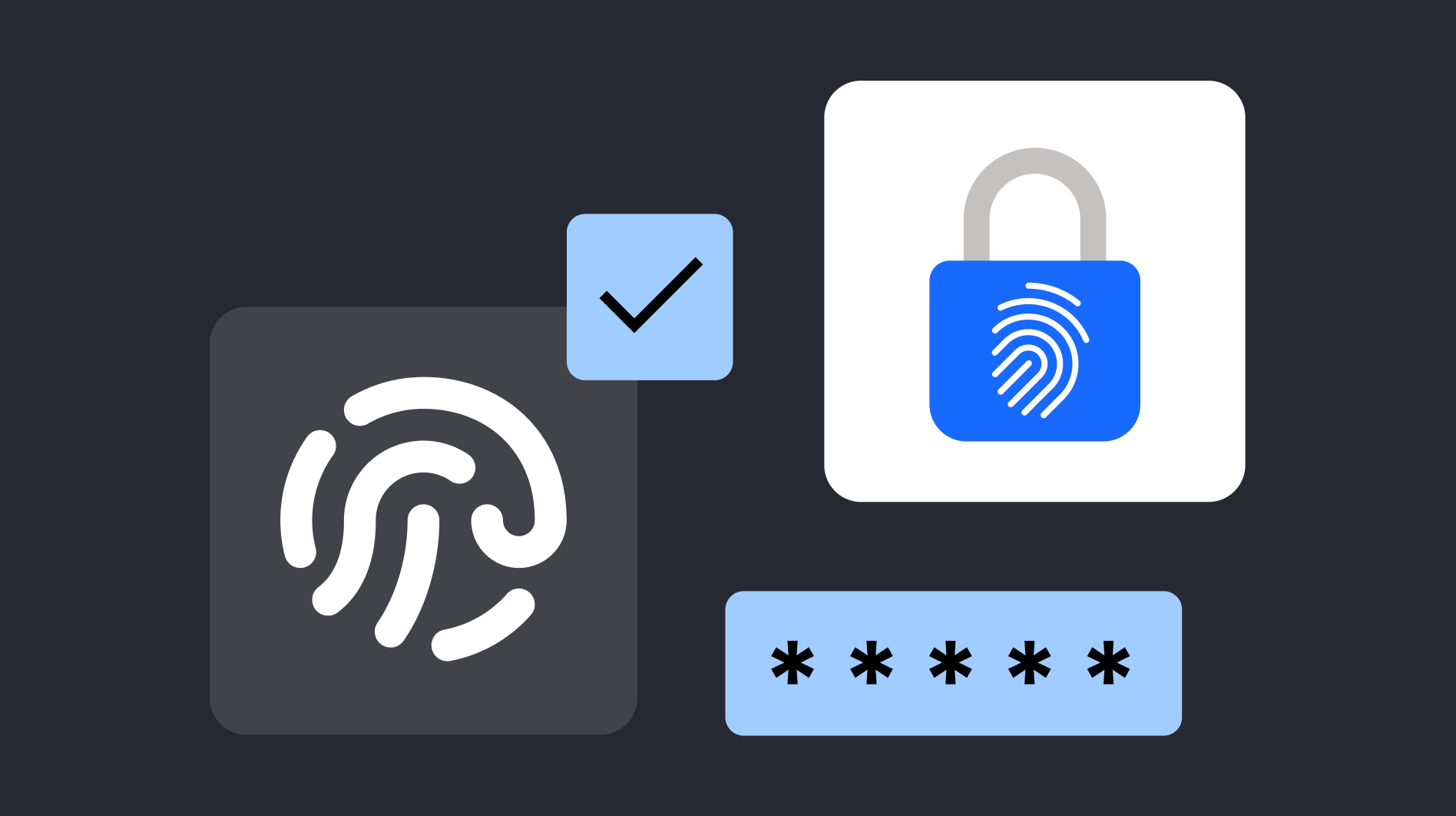
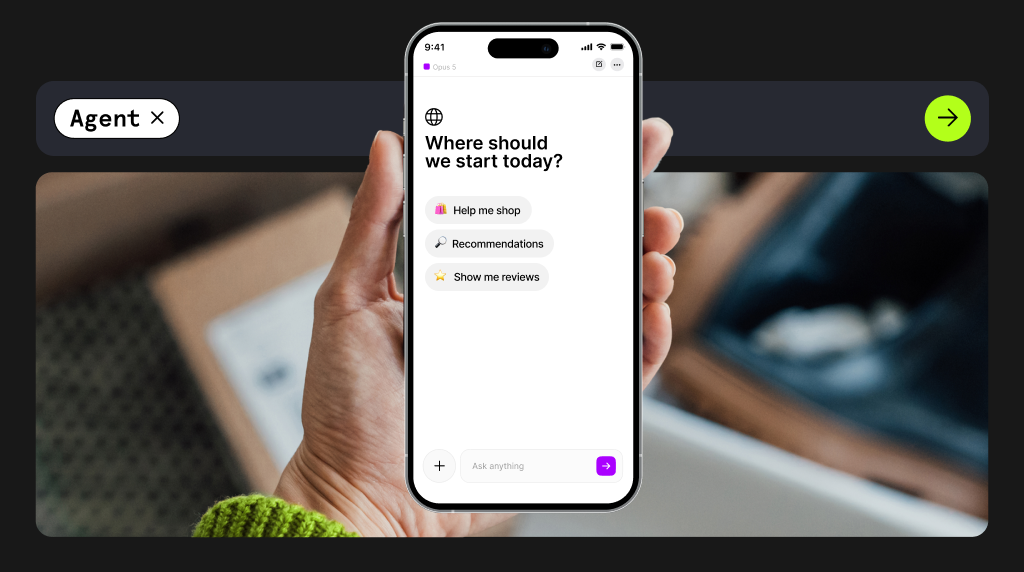



_How%20and%20why%20to%20launch%20a%20card%20program%20(1).png)



_Introducing%20Issuing.png)
.jpeg)
