“The best laid schemes of mice and men oft go awry.” So said Robert Burns, who was born 200 years before the invention of the ACH payment system, but probably would have held the same sentiment about it.
When ACH payments go wrong, a few things can happen. But the main result of a failed ACH transfer is an ACH return – the originator receives a notification of failure, and funds go back to the bank they came from (if any funds were transferred).
It’s important to adhere to best practices on ACH returns, or you could face investigation and financial penalties from Nacha (National Automated Clearing House Association), the governing body of the ACH network.
This article explains everything you need to know about ACH returns and how to handle them.
What is an ACH return?
An ACH return is the response message from the receiving bank that notifies you of an ACH payment failure. It happens when the bank cannot process the ACH transaction request.
This could be due to insufficient funds,wrongly-entered account details, or the customer claims they did not authorize the transaction – to name a few of the most common reasons.
ACH return vs ACH reversal
An ACH return is not exactly the same as an ACH reversal. While ACH returns are best understood as rejected payments – like a bounced check – an ACH reversal is a request to cancel a completed transaction. The latter must be initiated within five banking days of the original transaction.
How does an ACH return work?
When an ACH return happens, the recipient bank (known as the receiving depository financial institution or “RDFI”) debits the funds back from the originating bank (known as the originating financial institution or “ODFI”) along with a return code that explains the reason for the return.
When the transaction is returned, the ODFI will notify the originator and may charge a fee for the return. The ODFI may also try to resend the payment, or contact the customer directly in order to resolve the issue (for example, if the customer is providing incorrect banking details or if their account is frozen).
Step-by-step guide to ACH return
Here’s a breakdown of what happens:
- The RDFI sends a return to the ODFI, indicating that the ACH transaction cannot be accepted. The RDFI includes a return code, which explains the reason for the return.
- The ODFI notifies the originator of the return, along with the return reason. The funds from the original payment are returned to the Receiving Bank. If the return was caused by incorrect bank account information, the RDFI may also provide a notification of change (NOC) to the ODFI, enabling the ODFI or originator to update the bank account details for future payments..
- The ODFI may charge a fee for the returned payment, depending on the bank’s policy. We’ll discuss fees in the next section.
- Once the originator has resolved the issue, whether that’s by updating the account details or ensuring their customer’s account exists, they can choose to resend the payment.
No two banks are truly the same, so it’s worth checking with your bank on their specific process for ACH returns. However, if you’re using a payment services provider like Checkout.com, then the unified payments API makes it easier to manage the administration of all your ACH payments centrally.
How long does an ACH return take?
There are different timeframes for the ACH return to process, depending on the return code. For the majority of ACH return codes, the processing time is two business days. To give an example, if you send an ACH payment request to an invalid bank account, you can expect the funds to be returned within two business days.
ACH transactions can take a few days to be processed, so a return could happen even after the transaction appears captured from your side.
You should be aware that a consumer has the right to request a return as an unauthorized ACH payment within 60 days from the transaction date. This is relevant for businesses that take consumer payments through ACH (such as subscriptions or direct debits).
What causes ACH returns?
ACH returns occur when transactions can’t be processed properly.
There are many reasons why transactions may fail. For instance, the initiator entered an account number incorrectly or the originator’s account contains insufficient funds. ACH returns can also be triggered by a customer informing their bank that the payment was not authorized.
It's not the same as a payment reversal, which occurs after a transaction has settled.
Common ACH return codes
There are over 80 ACH return codes, but these are some of the most common:
- R01: Insufficient Funds - the recipient’s account doesn’t have enough funds to cover the transaction.
- R02: Account Closed - a previously active account has been closed.
- R03: No Account/Unable to Locate Account - the recipient's account number structure is valid but doesn’t match the individual identified in entry, or the account couldn’t be found at the bank.
- R04: Invalid Account Number - the account number structure is incorrect or invalid.
- R05: Unauthorized Debit to Consumer Account Using Corporate SEC Code - an ACH debit entry that wasn’t authorized by the recipient.
- R06: Returned per ODFI's Request - the originating financial institution (ODFI) requested the return of the transaction.
- R07: Authorization Revoked by Customer - the customer who previously authorized entries has revoked the authorization for the transaction.
- R08: Payment Stopped - the recipient has requested the stop payment order for the ACH debit entry.
- R09: Uncollected Funds - there might be sufficient funds at the time, but the account doesn’t have sufficient funds to handle an account’s total debt obligations.
- R10: Customer Advises Not Authorized - the recipient has no relationship with the originating bank and has told the bank that the transaction wasn’t authorized.
These codes are there to help your business understand why the ACH transaction was returned. This will help you to resolve the issue with your customer. The end goal is to help your business avoid repeating failed ACH transactions, moreover prevent ACH returns from happening in the first place.
What is an ACH return fee?
To cover the administrative costs associated with processing the ACH return, the originating bank will typically charge the originator (i.e. the merchant) a fee. This is similar to how you’d pay a fee for a bounced check. Fee amounts vary, so it’s worth checking with your payment processing partner (or individual bank) about specific ACH-related fees.
What are the risks of too many ACH returns?
You’ll typically pay a fee for each ACH return, meaning a careless approach to ACH payments can result in increased costs at scale.
Improper management of your ACH transactions can lead to cash flow issues, as payments do not reach their intended destinations. This could end up with your business taking on bad debt if you are late paying suppliers, for instance.
Here are some other risks:
- Fines and sanctions: The ACH governing body, Nacha, monitors how often originators receive ACH returns. Your business can face serious consequences if you exceed any of its return rate thresholds (0.5% on unauthorized payment return codes; 3% on administrative return codes; or 15% overall).
You can be fined up to $500,000 for serious violations, and could be suspended from originating ACH transactions altogether.
- Damage customer satisfaction: Your customers will resent negative payment practices, such as repeatedly attempting unauthorized ACH transfers or a dissatisfactory refund process.
Best practices on handling ACH returns
Properly managing ACH payments requires good administrative protocols. You should maintain accurate records of all your ACH transactions and returns, including the reason for the return and any fees charged.
In the event of an ACH return, it’s also important to communicate clearly with the bank or payment services provider and follow up with them if there are any issues or questions related to the return.
1. Look out for ACH Notification of Change
You should regularly monitor your ACH transactions and returns to ensure you can take swift action as necessary. In particular, you must pay attention to any “Notification of Change” (NoC) you receive from a bank; namely, a message to the originator that information needs to be corrected or changed. You should update your records with the correct bank account information to ensure that future payments will succeed.
You can get automated alerts when the status of an ACH changes or a new NoC through using ACH webhooks.
2. Collect customer consent before taking payments
Before you can take debit payments from a customer using ACH, you must obtain consent (authorization) in the proper way. This includes adhering to Nacha’s specific guidelines, and notifying your customer in advance of any changes to the payment schedule, range or payment amount.
3. Careful onboarding
During onboarding, you should ensure you understand who your customer is and what sort of payments they’re likely to make. We recommend asking for additional documents, such as bank statements and photo IDs, where appropriate. You can use AI technology for identity verification for better efficiency at scale.
4. Account validation and a balance check
Consider using a third-party to validate the bank account details of your payee. This can help to mitigate transaction failures due to inactive bank accounts or wrongly recorded account details.
Our tests have found that integrating a balance check program can drastically reduce the rate of ACH returns. The reason is it allows you to find out whether an ACH payment is likely to fail due to insufficient funds. And, if so, you have the opportunity to defer the transaction attempt.
One of our merchants saw an 87% reduction in their overall ACH return rate thanks to using our balance check partner tool.
However, this method can incur a charge, so you may wish to set up balance checks only for new customer accounts. Whether or not using a balance check will be cost effective depends on your particular business.
5. Ongoing customer care
Return codes will rarely give you the full story, which is why they’re only a prompt for further investigation. Keeping lines of communication open with your customers can reduce avoidable ACH returns. This is particularly relevant to avoid ACH returns for inactive bank accounts, claims of unauthorized payment or insufficient funds.
- Give your customers plenty of notice about upcoming payments, with the option to cancel transactions within a given time frame.
- Quickly notify the customer about the return and any related fees or charges, and provide clear instructions on how to fix the issue.
- Address the root cause of the return, whether that’s by updating the recipient's account information or ensuring that the recipient's account still exists.
6. Challenging an ACH return with evidence
You can’t generally dispute ACH returns. However, you may be able to challenge a customer’s claim of an unauthorized transaction. The RDFI (the customer’s bank) can request proof of authorization before they claim whether or not the transaction was truly unauthorized. At Checkout.com, our team will manage this process for you. If the evidence is not satisfactory, the RDFI will initiate a return to recover the customer’s funds.
7. Proactively monitor fraud
When it comes to electronic fund transfers, there will always be opportunists looking to steal revenue. You need a comprehensive ACH fraud strategy, which should include:
- Using fraud monitoring tools to help fight against unauthorized returns and nefarious users.
- When verifying bank accounts, using name returns to ensure the sender’s name matches the information you have on file
- Regularly monitoring IP address usage to see if an end user is signing in from new or multiple IP addresses, which could indicate fraud.
- Staying alert to customers initiating an ACH return and requesting a manual refund simultaneously.
By following these best practices, you should stand a better chance in managing and minimizing ACH returns, helping you save time and money.
Learn more: A guide to fraud monitoring
Accept ACH payments with Checkout.com
ACH payments are a cost-effective alternative to credit card transactions, while opening up your business to the ACH network comprising 130 million US bank accounts. Best of all, Checkout.com makes it easy for your business to start accepting ACH payments.






.png)

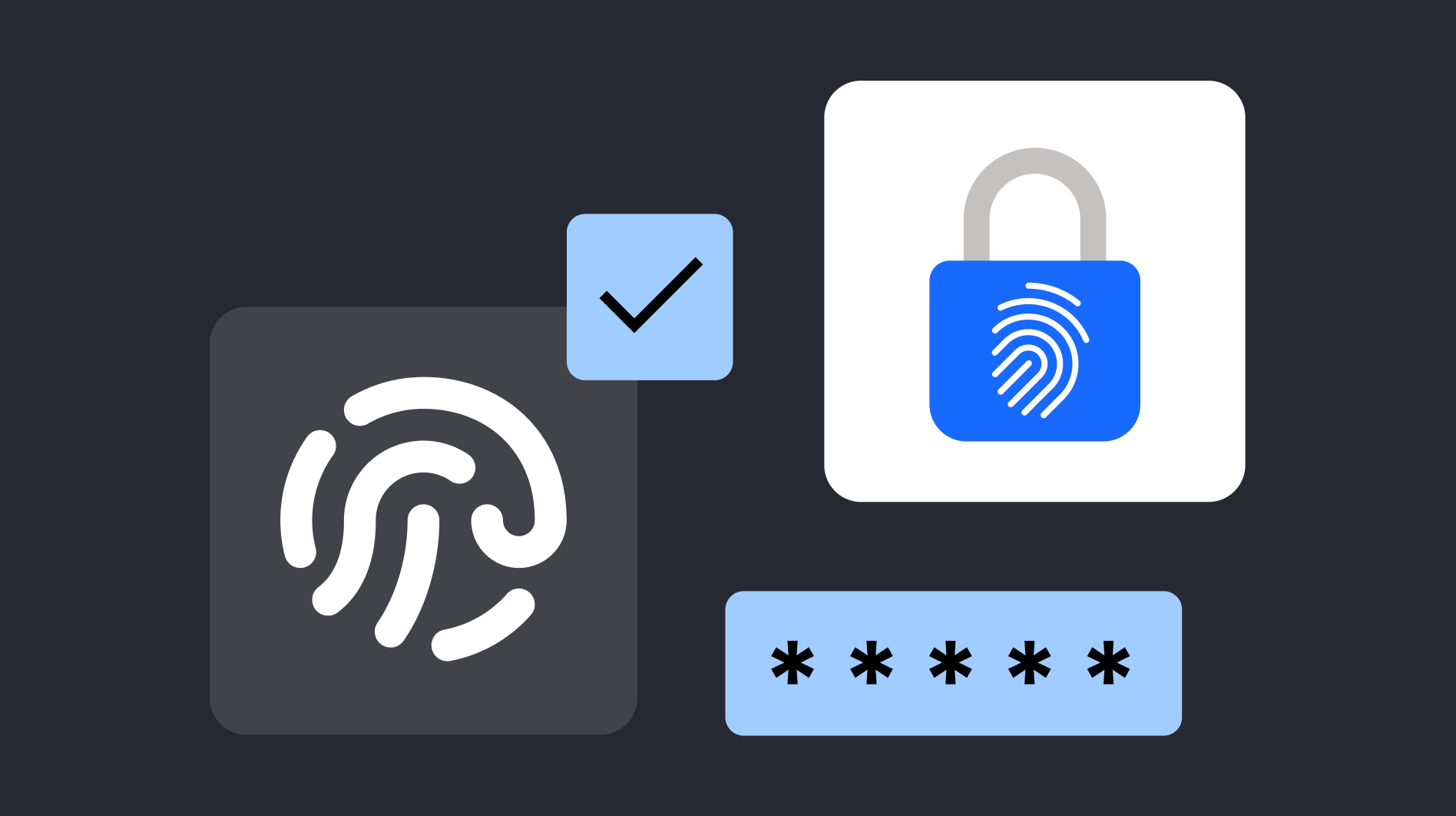
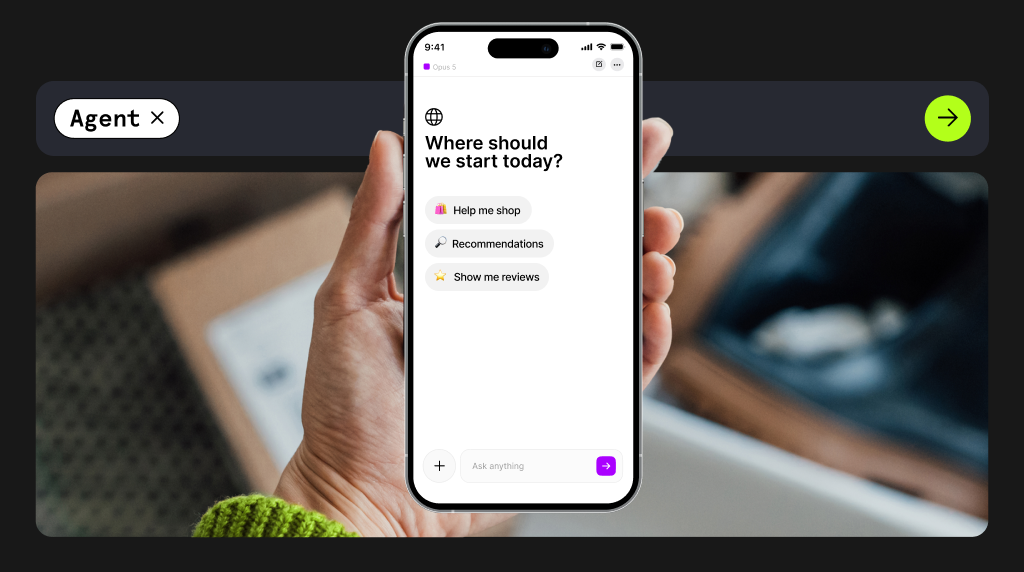



_How%20and%20why%20to%20launch%20a%20card%20program%20(1).png)


