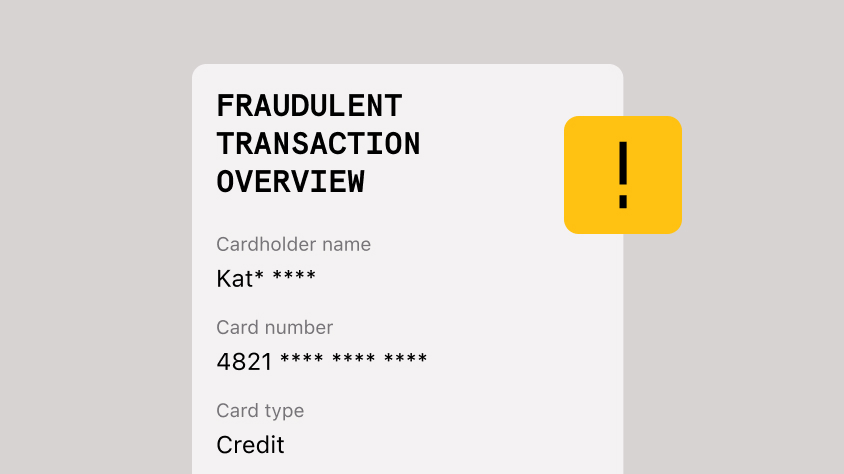When expanding into a new market, one of the most effective strategic decisions you can make is to offer the payment methods that are most popular with the local consumers.
And with over 900 million users, any merchant targeting the Chinese market or overseas Chinese customers can’t afford not to offer WeChat Pay, the payment function integrated into the social media platform’s app.
WeChat Pay offers multiple ways to drive sales, from simple QR code payments to Mini Programs hosted on the WeChat platform.
In this article, we’ll explain how WeChat Pay works, and how you can implement the four key WeChat payment methods to supercharge your global growth.
What is WeChat Pay?
WeChat Pay is a mobile payment solution and digital wallet that allows users of WeChat to make payments directly through the app.
WeChat Pay supports a number of payment flows, including QR code, in-app, Mini Program, and Official Account payments. This gives merchants a range of touchpoints and sales opportunities to choose from where they can engage new consumers and increase conversions.
Founded in 2011, WeChat is a Chinese super app that, as well as payments, provides instant messaging and social media service. As of 2024, WeChat has more than 1.3bn users, the vast majority of which are in China, with Malaysia, India, and Russia home to the next biggest populations of users.
900 million of these use WeChat Pay, making it the second most popular payments platform after AliPay. Offering WeChat Pay at checkout is a simple and effective way to boost loyalty among hundreds of millions of consumers in the Asia Pacific region, and to reach millions of Chinese tourists and expats abroad.
How does WeChat Pay work?
WeChat Pay can be used on desktop and mobile to take payments of between 0.01 Yuan (or equivalent in other currencies) and 50,000 Yuan, with businesses charged a transaction fee for each payment. This fee is typically a percentage of the transaction amount and will vary depending on your sector and location.
Merchants can use it to process payments in 15 currencies (including US dollars, Euros, and British pounds) and to settle transactions in seven currencies (including the afore mentioned, as well as Hong Kong, Australian and Singapore dollars, and Yuan).
While WeChat Pay supports a number of different payment flows, you can’t use it to take recurring payments from your customers.
WeChat Pay employs robust security measures to protect merchant and customer data, including tokenization and encryption. It also provides merchants with a rich analytics function, which provides detailed insights into user behavior that you can use to deliver effective marketing campaigns and payment experiences.
As a WeChat Pay merchant, you must display the WeChat Pay logo on your website.
How to use WeChat Pay?
WeChat Pay can be used in different ways depending on which payment flows the customer is using. Below, we explain how each payment type works.
QR code
QR codes can be used to take both in-person and online payments. The merchant is responsible for generating payment collection codes for each individual payment.
Once the QR code has been created, your customer just needs to open the WeChat app and scan the code at checkout. Then they just have to approve the transaction amount and enter their password in order to complete the payment. If successful, both you and the user will receive a confirmation.
In-app payment
Offering WeChat in-app payments is a great option if you already have lots of Chinese users on your app. When a user chooses to settle a transaction via WeChat Pay, they’ll be redirected to WeChat for verification. Once they’ve made the payment, they’ll be redirected once again to your app to receive confirmation that the transaction has been successful.
Mini Program payment
A Mini Program is a merchant-created sub-application with limited features that sits within the WeChat ecosystem. Essentially, they allow users to buy from your online shop through an offline storefront hosted on WeChat, which is a great way to expand your reach to consumers who may not otherwise have discovered your store. It also builds trust as it doesn’t require users to leave the familiar environment of the WeChat app to make purchases, which could impact your conversion rate.
Once a user has opened your Mini Program, they can add items to their cart and then pay for them via WeChat. They’ll then be redirected back to your Mini Program.
Official Account payment
An Official Account is like a public social media profile on WeChat that you can use to promote your brand and services, and attract new customers. Official Accounts give you a way to engage directly with consumers and encourage them to make purchases by messaging and posting. The payment takes place within the WeChat app but is processed by your payment provider, reducing any friction that could be created by taking the customer to a third-party payments page.
When a customer adds items to their basket on your Official Account, they’ll be redirected to WeChat to complete the payment. Once authorized, they’ll be redirected back to your Official Account.
Does WeChat support refunds and chargebacks?
Yes, you can issue full, partial and multiple partial refunds for payments taken via every method on WeChat Pay. But be aware that there’s no way to handle chargebacks and disputes through WeChat Pay.
How to setup WeChat Pay
As a merchant, to use WeChat Pay, you first need to register with the app and its multiple payment methods. Once authenticated, you’ll be given a unique AppID for each payment type.
How to set up QR code payments
QR code payments on WeChat are fairly simple to set up and are available by default once you’ve signed up to the app. You just need to generate a QR code using a third-party tool and then display it on your checkout.
How to set up in-app payments
In order to set up in-app payments, you need to integrate the WeChat SDK into your mobile app.
Your app’s AppID is linked up to the Merchant ID of your business bank account and must be the same entity. This ensures any funds you take via WeChat will be sent to the correct place.
Once you’ve made a payment request via your payment service provider, the WeChat SDK will make a call with a specific set of parameters (depending on the region you’re operating in) in order to complete the transaction.
How to set up Mini Program payments
As with in-app payments, to set up Mini Program payments, your Mini Program ID must be linked to your Merchant ID.
To create a Mini Program, you need to:
- Provide some business information on the official WeChat account registration page
- Choose your Mini Program category
- Submit documents and licenses
- Pay the fee and wait between 1-3 days for approval
If approved, you’ll be able to download developer tools and access the Mini Program management backend. Here you just need to input your AppID to start designing your program. Once created, your program will have to go through one final approval process, which again can take 1-3 days.
How to set up Official Account payments
You can set up an Official Account by visiting the WeChat Official Accounts platform. There you’ll have to:
- Choose either a service account (typically for service-type interactions like banking) or a subscription account (which is designed for conveying information to users)
- Create your user account
- Provide some key details about your business
- Select your authentication method
- And create your account profile
- You’ll also have to pay an annual verification fee of $99
How to implement WeChat Pay with Checkout.com
With Checkout.com, you can take advantage of all four WeChat Pay payment methods to power your global growth.
And it’s easy to set up. Once you’ve registered for each payment method, and been authenticated by WeChat, you’ll receive a unique AppID for each one. Then you just need to contact your Checkout.com Account Manager to enable We Chat Payments on your account.
If you want to generate sales through a Mini Program or Official Account, you’ll have to create those separately through WeChat. But as soon as everything is linked up, you’re ready to start driving loyalty and sales among the service’s 900 million global users.
Have a chat with our local experts to discover how you can integrate WeChat Pay into your payments flow today.














.jpg)
.jpg)